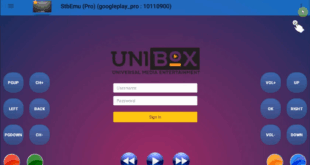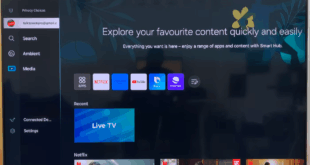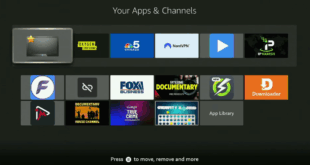Hey, how’s it going? It’s time for some cool TV. We’re going to run a quick tutorial on how to configure STB Pro (STB Emulator). It seems like everyone always misses a step or two with this program, so let’s go through it. As you can see, I’m using BlueStacks, which works perfectly fine. When … Read more
Read More »Mixed
How To Install & Setup A FREE VPN On Windows 10 or 11 Desktop PC
🚀 Step 1: Download the OpenVPN Software As a first step, we download the OpenVPN client from its official website: 🔍 Note: The software is only about 6 MB in size, so it will download quickly. 🌐 Step 2: Obtain the VPN Configuration Files We need to obtain the files containing the server settings for the VPN connection. For … Read more
Read More »How to Install Redbox TV App on Amazon FireStick
Here is a simple, step-by-step guide to installing the Redbox TV app on your Amazon Fire TV Stick. Step 1: Install the “Downloader” App Step 2: Enable Developer Options & Unknown Sources Before you can install apps from outside the Amazon Appstore, you need to change a setting. Step 3: Use Downloader to Install Redbox … Read more
Read More »Why TiviMate Is the BEST IPTV Player for Firestick & Android TV
Hello everyone, I’m Henry from stbcodes.com. Over the years, I’ve tested dozens of IPTV players, but to be honest, the one I always come back to is TiviMate. Designed especially for large screens, it’s by far the best option for Android TV, Fire Stick, or similar devices. What Makes TiviMate Special? What really sets TV … Read more
Read More »How to Install Apps on Your Samsung Smart TV
In today’s tech tip, I’ll guide you through the simple process of installing apps on your Samsung Smart TV. Before you begin, please ensure you have two things ready: Once those are set, you can start installing apps by following these steps: Step 1: Access the App Store Press the Home button on your remote to go … Read more
Read More »How to Install STB Emulator on Your Fire Stick
Hey, how’s it going? Today, I’ll show you how to install the STB Emulator on your Fire Stick or Android TV. The whole process is pretty easy and should only take a few minutes. Step 1: Install the Downloader App First, you need to get the “Downloader” app on your Fire Stick. It’s available for … Read more
Read More »